Before packing, I will need to tackle some todo’s
-New covering
-New box
-New logos
-Audio Analyzer Color review
Before packing, I will need to tackle some todo’s
-New covering
-New box
-New logos
-Audio Analyzer Color review
New step accomplished ! App Android is up and running.
One last function is ready before packing for Tomorrowland Winter !
Developed to be able to activate each button but also to send live text to the iotsnowboard.
From now, dealing with brightness is as easy as use a slider.
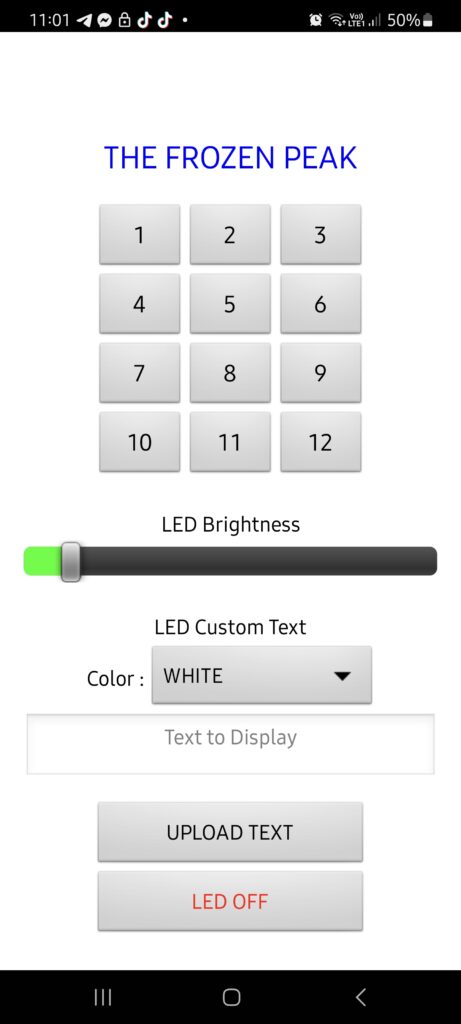
Inspired by some feed back received, controlling the board, at least, be able to send a message straight is a good improvement to dev.
Based on some tutorials, it could be possible to find out and integrate this.
First step is to let communicate – Neopixel WS 2812 LED Strip With Arduino Controlled by Bluetooth. this should be availble from Android or Iphone




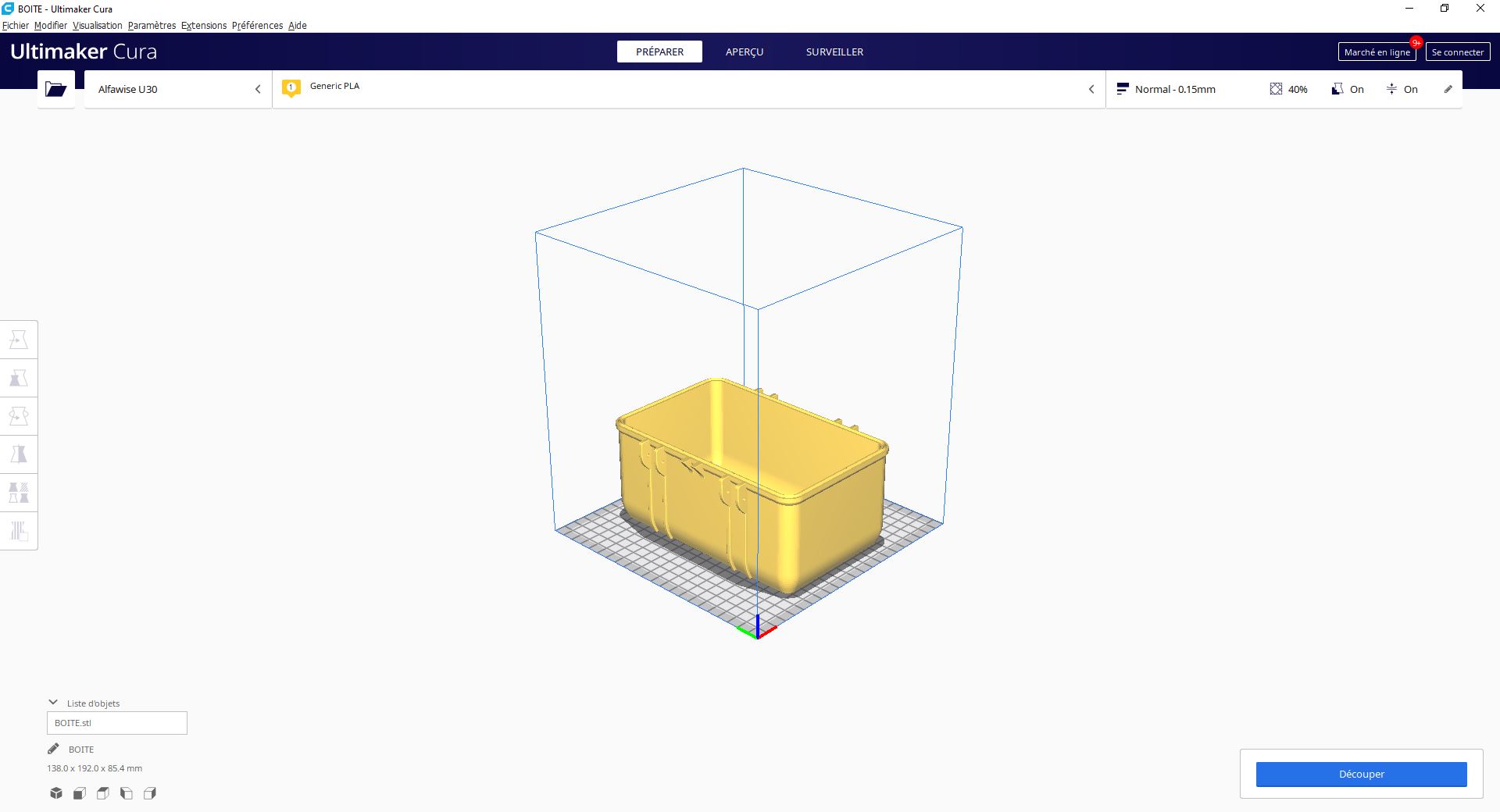
New improvement by reducing 1.5kg out of the box.
New weight and size !

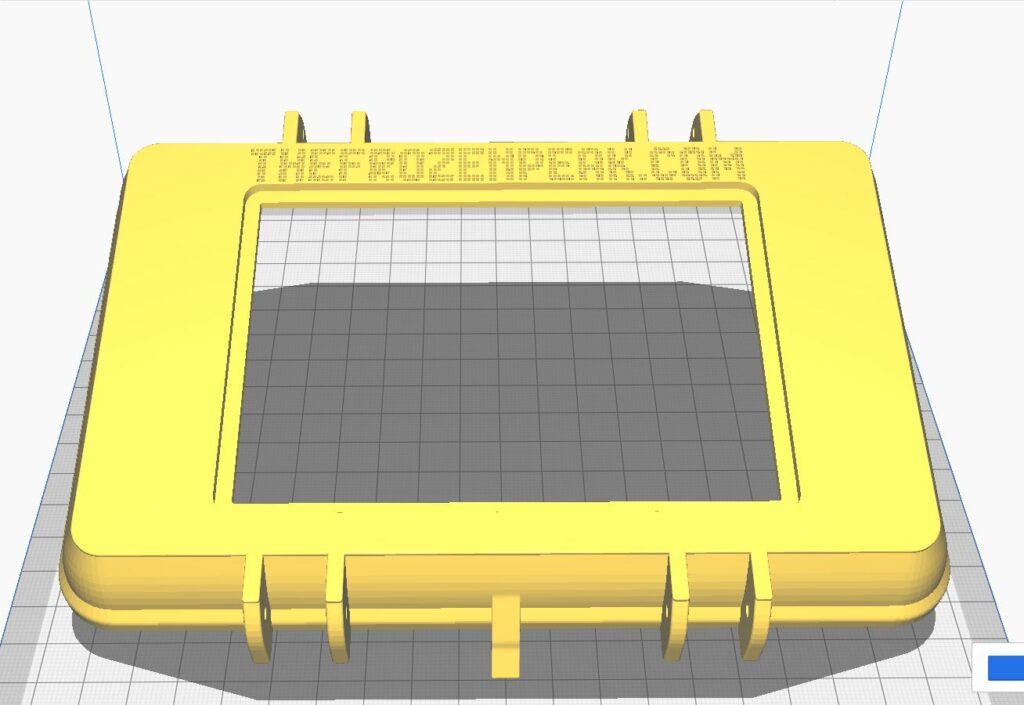
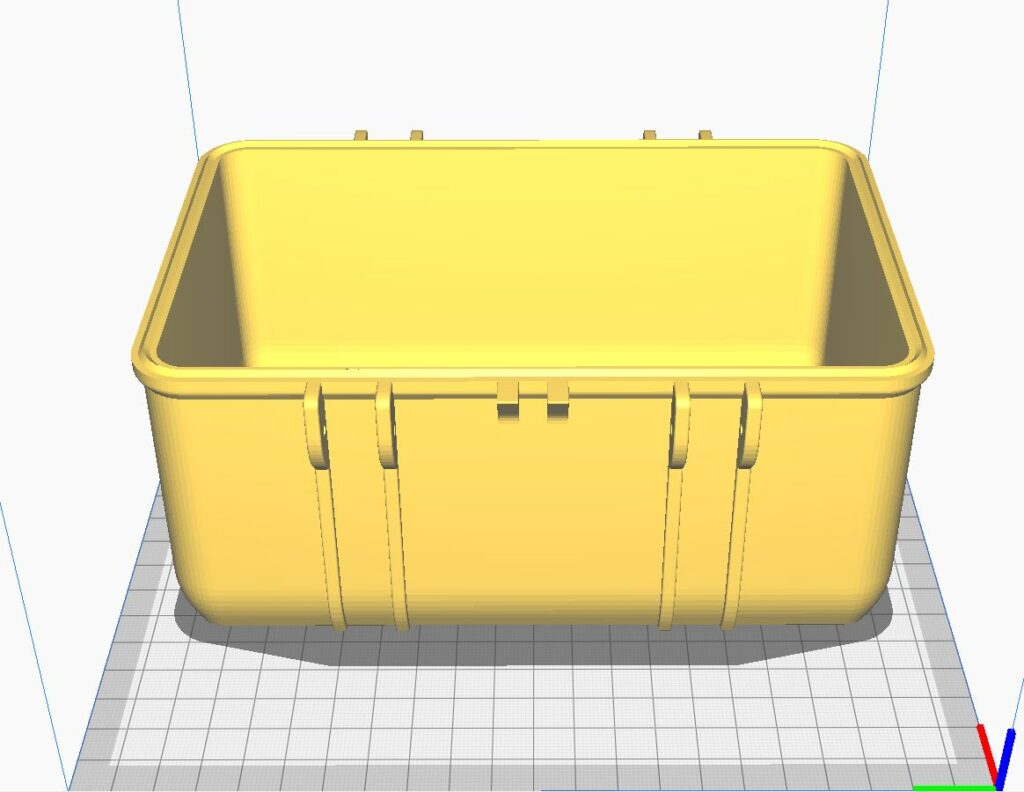
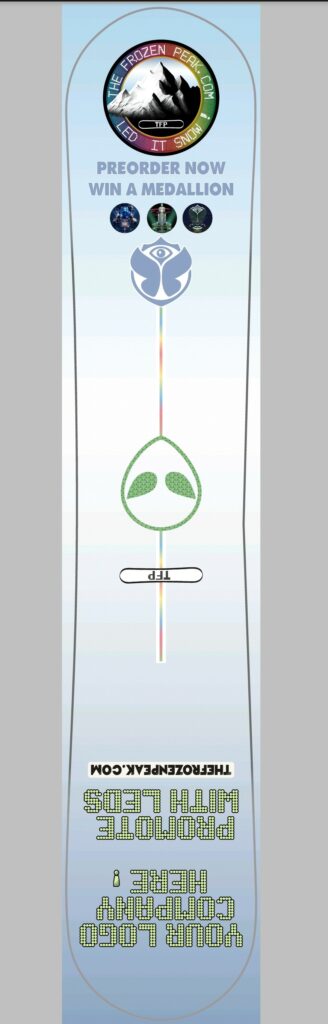




Integration of a remote is now successful. All buttons are available for separate behaviors.
Deactivation of all physical remote (no anymore needed)
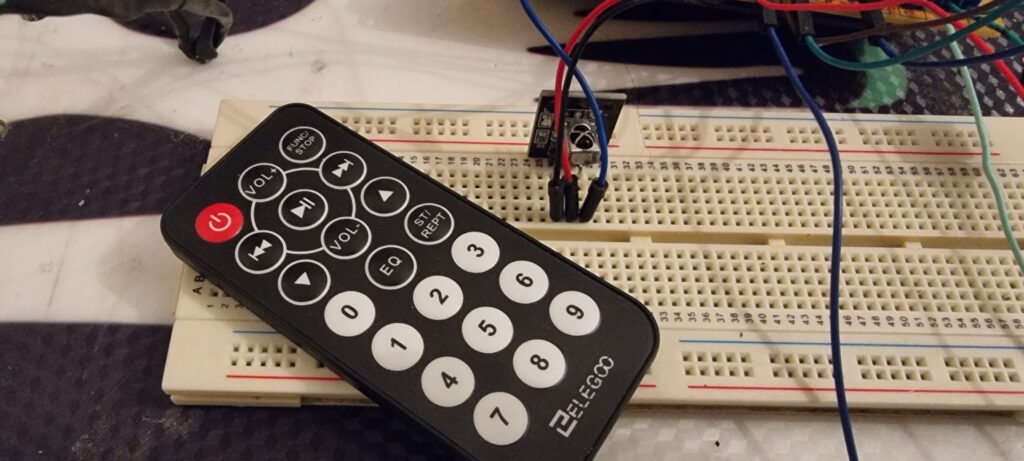

First try battery on the left and blacked bu physical buttons. Arduino is on the right size
First step is to be able to listen and read data.
From the moment I can get value, I should be able to make leds reacting to music !

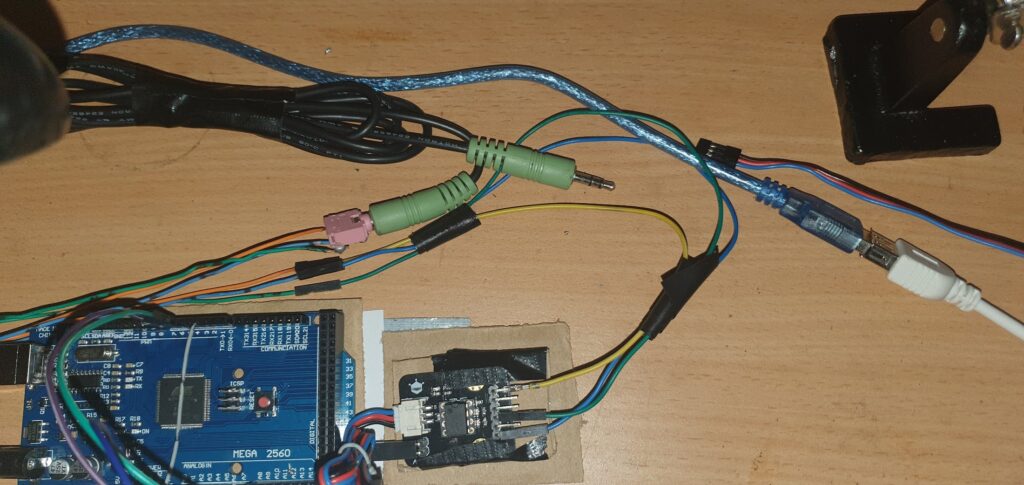














#include <AudioAnalyzer.h>
//Version 1.3 for Spectrum analyzer
//Please download the latest library from the Product page!
int FreqVal[Maxband];//
uint32_t aus = matrix->Color(0,0,0);
uint32_t gr = matrix->Color(255,0,0); //rouge (TOP)
uint32_t grb = matrix->Color(255,0,0); //rouge (TOP)
uint32_t grbl = matrix->Color(255,0,0); //rouge (TOP)
uint32_t gbl = matrix->Color(255, 125, 0); //orange
uint32_t bl = matrix->Color(255, 102, 0); //orange
uint32_t blr = matrix->Color(255, 255, 0); //jaune
uint32_t blro = matrix->Color(0, 255, 0) ; //jaune
uint32_t bro = matrix->Color(51, 255, 0); //vert
uint32_t ro = matrix->Color(51, 204, 0); //vert
uint32_t rog = matrix->Color(51, 153, 0); //vert
------------
void audioloop()
{
Audio.ReadFreq(FreqVal);//return 7 value of 7 bands pass filiter
//Frequency(Hz):63 160 400 1K 2.5K 6.25K 16K
//FreqVal[]: 0 1 2 3 4 5 6
for(int i=0;i<Maxband;i++)
{